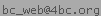| home |
| vanagon |
| ej22 engine |
| SSM params |
| typical values |
| analysis |
| trouble codes |
Subaru OBD-I (1990-5) Engine DiagnosticsThe Subaru engineers wisely decided to put in a simple "Subaru Select Monitor" (SSM) communication system to their OBD-I ECUs, using serial communication running 1953 baud talking at 5V TTL level.The SSM could read several engine parameters in realtime while the engine was running. Today, these parameters can be read with several software programs using one of two cables to a laptop. Readable Engine ParametersThese are the engine parameters that can be read in realtime:
Go here to see full explanations of these parameters. Go here to see tables and graphs of these parameters under operating conditions. Go here to see in-depth analysis of some of the parameters:
SoftwareI've been able to get 3 diagnostic tools working:
B10 diagnostic toolThe B10 diagnostic tool written by Vikash Ravi Goel in assembly language in 2004-6, is a great tool that talks TTL over a parallel (printer) port. It was the first groundbreaking independent software written to monitor the SSM protocol, after much time spent by the author on reverse engineering the ROMs inside EJ22 ECUs.Its two main limitations are (1) that it must run from a native DOS window or from the bootable B10 CD image (which boots into native DOS), not from from a DOS window running within Windows; and (2) it must be run on a laptop old enough to actually have a real parallel port. A USB/parallel converter most likely will not work, as it will not be recognized by the native DOS. Another minor limitation is that it can only monitor one SSM parameter at a time. See Hardware below for details on building the parallel cable. Evoscan
Select Monitor UtilityI've had mixed results using the Select Monitor Utility written by Kevin Frank. I also used the USB/TTL cable to connect this utility. However, on my laptop the sync to the Select Monitor program was intermittent; I would only get a few seconds of good data followed by a few of garbage, repeating. After hours of messing with it, I found that running the PortMon port monitor (from sysinternals.com) somehow changes the buffering to allow the sync to stay on longer, but it was still not useful.HardwareTo make cables for either, here's the pin numbers and pin-outs for the ECU's connector, Scosche connector, USB serial cable, and parallel cable: subaru SSM1 port on wiring harness
------ ------
| 1 2 |_| 3 4 |
| |
| 5 6 7 8 9 |
---------------
(This is looking into the face of the ECU port on the engine's
wiring harness. This is the connector that the Scosche connector plugs into,
not the Scosche connector itself.)
parallel cable for the B10This cable is made with a 25-pin male D-Sub Centronics connector, with only 3 of the wires connected to 3 of the Scosche wires:
parallel-pin Subaru Scosche
--------------------------------
13 (select) 2 (XMIT) wht
1 (strobe) 3 (REC) grn
- 5 (+12V) gry/blk
25 (ground) 9 (GND) prp/blk
-----------------
\ 1 13 /
\ 25 /
\-----------/
(looking into the pins of the Centronics connector, NOT the laptop port)
usb cable for EvoscanAs mentioned above, Evoscan sells cables ready-made, for a decent price. I however made a custom cable to allow me to interchange between the USB and the parallel cables from a FTDI TTL-232R-5V-WE USB to TTL Serial Cable from ftdichip.com (they now also offer the TTL-232R-5V-AJ which terminates in a 3.5mm audio jack, just as i wired mine - it allows the scosche connector to stay plugged into the ECU).TTL-232-WE Scosche Subaru -------------------------------- yel (RxD) wht 2 (XMIT) org (TxD) grn 3 (REC) - gry/blk 5 (+12V) blk (GND) prp/blk 9 (GND)(Note: the Subaru column shows what signal will appear on what wire when the Scosche connector is plugged into the vehicle port.) FirmwareAaah but there's one last hitch. Whether or not your particular ECU will be readable by any of the above software programs depends on your ECU's ROM version.Many different versions of the firmware in the ECU's ROM were shipped with the EJ22 engines. Each one has different locations in memory where the diagnostic software must look to find the monitored engine parameters. A few daring souls poked through thousands of locations in their ECU's memory for their ROM versions; only those ROMs are in the database of ROM IDs used by all the EJ22 ECU software. Some are missing, some are present along with errors propagated down through the years; it's hard to say what percent of the ROMs are represented. More info here. |