Replacing the Inverter on an HP Pavilion zv5000 Series

- Did the screen on your HP Pavilion zv5000 series go dark? Hell yes it did.
- Can you still juuuuust baaarely see the dim outlines of your windows on the screen? Sure.
- Have a service tech tell you you'll have to remove the whole LCD screen? Whatever.
- Did Best Buy offer to fix it for $280 plus parts? Yeah right buddy.
NOTES:
- This information is provided only to show you how I did this.
- Doing this can be dangerous. This is not intended to encourage any such behavior on your part.
- You can break your laptop further. If you flex the LCD screen too much it will break. It's expensive.
- Inverters can have high voltages.
- Any repair or modification to these things can be dangerous to your health.
- You shouldn't do this at all. Go away.
Removing the Inverter Board
- i removed the battery and power cord so that no current was running around the laptop.
- i opened the screen fully so that it laid back on the desk
- i removed the little rubber and plastic covers on the 4 screws
that hold the screen's faceplate / bezel on, and removed the screws. two are
under rubber bumpers on the top of the screen, and two are under little
hard flat plastic pieces on the bottom. they're glued on - here i am removing
one of the bottom flat ones with my fingernail.
(fig 1)
- now here came the tough part - removing the flat plastic
faceplate around the screen (aka the bezel) without
breaking the screen. the bezel is attached in 2 ways; it is:
- snapped on to the case lid all around the outside and along the hinges
- stuck onto the lcd screen itself all along the inside with sticky tape.
- first, the plastic snaps. i started in the upper left corner and
gently pulled the bezel away from the
case lid. note that the bezel is still stuck to the LCD screen
on the inside.
(fig 2)
- i worked my way around the entire bezel, GENTLY
unsnapping the snaps. note that there are also:
- 2 snaps on each hinge (fig 3) and
- 2 snaps between the hinges - for these i pushed a screwdriver SIDEWAYS (not prying) along the gap.(fig 4)
- now came the hairiest part of the whole shootin' match.
this all had to be done without stressing,
bending, or breaking the LCD.
there is a line of double-stick tape all along the inside of
the bezel, sticking it to the LCD panel.
i pulled up on the bezel with my fingernails between the LCD
screen and the bezel;
(fig 5)
- i then wedged my finger inbetween the LCD and the bezel
to break the seal of the tape (fig 6), and worked the bezel
free along one side and the bottom.
(fig 7)
- this exposes the inverter. since i loosened enough
of the bezel i could get a screwdriver in to remove the one screw.
(fig 8)
- i removed the left-hand connector, then the black clip,
then the right connector (this one was tougher). note that there was
very little play in the wires; this had to be done carefully.
(fig 9)
Replacing the Inverter Board
- the inverter board had a part number on the plastic shield. i bought this exact part off of ebay.
- i replaced the parts in the exact reverse order of removal.
with these pictures, i made sure that the connectors were replaced
in the right orientation, and that the excess wire was tucked up
behind the screen exactly how it had been originally.
(fig 10)
- i didn't attempt to replace the sticky tape, just restuck whatever i could back down.
Done!
- Cost: $30
- Time: 0.5 hrs
- Satisfaction in not paying outrageous repair rates: Priceless.
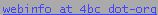 . thanks!
. thanks!
|
fig 1 |
fig 2 |
|
|
fig 3 |
fig 4 |
|
|
fig 5 |
fig 6 |
|
|
fig 7 |
fig 8 |
|
|
fig 9 |
fig 10 |